TEACHERS
Start teaching practical digital skills
Use our creative, video-based lessons in the classroom or remotely to prepare students for the jobs of today and tomorrow
Why Applied Digital Skills works
Free of charge, flexible and ready-to-use
Adapt our video-based lessons for remote or in-classroom teaching, free of charge
Project-based curriculum
Students leave with a useful project, like a presentation, a resume or a research plan
Skills for school, work and life
Teach the 4 C's: communication, collaboration, creativity, and critical thinking
Connect with Google Classroom
Connect Applied Digital Skills with Google Classroom to import your roster and more
Check out our most popular lessons
Make Art with Google Sheets
Create a pixel art project using conditional formatting in a spreadsheet.
- Skills taught:
- Advanced formulas
- Conditional formulas
- Data visualization
- Using:
 Sheets
Sheets
Organize Files in Drive
Learn how to store, access, and share documents, presentations, forms, and photos in the cloud.
- Skills taught:
- Digital collaboration
- File sharing
- File organization
- Using:
 Docs
Docs Drive
Drive
Write an If-Then Adventure Story
Collaborate with classmates to create an interactive story using Google Slides.
- Skills taught:
- Digital collaboration
- Slide hyperlinks
- Presentation formatting
- Using:
 Docs
Docs Slides
Slides
View our teacher resources
Check out resources like our Get Started Guide and our Help Center for more info
View teacher resourcesSend Professional Emails
Learn how to write professional emails for specific workplace situations.
- Skills taught:
- Effective communication
- Gmail features
- Writing strategies
- Using:
 Gmail
Gmail Search
Search
Use Digital Tools for Everyday Tasks
Learn to communicate more efficiently through emails, internet search, and digital documents.
- Skills taught:
- Account creation
- Effective communication
- Gmail features
- Using:
 Docs
Docs Drive
Drive Gmail
Gmail Search
Search
Use Google Drive to Organize Files and Folders
Organize your files by creating folders in Google Drive.
- Skills taught:
- Digital collaboration
- File organization
- File sharing
- Using:
 Drive
Drive
View our teacher resources
Check out resources like our Get Started Guide and our Help Center for more info
View teacher resourcesPlan and Promote an Event
Promote an event by creating to-do lists and assigning tasks to others.
- Skills taught:
- Digital publishing
- Document formatting
- Effective communication
- Using:
 Gmail
Gmail Docs
Docs Drawings
Drawings Sheets
Sheets Sites
Sites
Create a Budget in Google Sheets
Learn to make good financial decisions by researching and comparing costs in a spreadsheet.
- Skills taught:
- Data analysis
- Conditional formulas
- Organizing data
- Using:
 Sheets
Sheets Maps
Maps Search
Search
Create a Resume in Google Docs
Design, write, and format a professional resume that stands out.
- Skills taught:
- Digital collaboration
- Document formatting
- Effective communication
- Using:
 Docs
Docs Gmail
Gmail Search
Search
View our teacher resources
Check out resources like our Get Started Guide and our Help Center for more info
View teacher resourcesCreate a Study Schedule to Meet Your Goals
Organize and track your goals, and improve your study skills using a spreadsheet.
- Skills taught:
- Conditional formulas
- Digital collaboration
- Spreadsheet organization
- Using:
 Sheets
Sheets
Design an Infographic in Google Drawings
Summarize and communicate information visually by creating an infographic in Google Drawings.
- Skills taught:
- Data analysis
- Data visualization
- Source evaluation
- Using:
 Drawings
Drawings Search
Search
Start or Join a Video Conference with Google Meet
Schedule new meetings, work with audio and video settings, add captions, and record meetings.
- Skills taught:
- Communication
- Digital collaboration
- File sharing
- Sharing research
- Video conferencing
- Using:
 Meet
Meet
View our teacher resources
Check out resources like our Get Started Guide and our Help Center for more info
View teacher resourcesGet started in just a few steps
Sign in to create an account
Sign in to fill out your profile and view your teacher dashboard
Create a class and add your students
Share the class code with your students or import your roster from Google Classroom
Find a lesson
Filter lessons by grade, digital tool or topic, or search by keywords
Prepare to teach
Use resources like lesson plans and rubrics to tailor your teaching to meet student needs
"I like that the skills my students learn as part of the Applied Digital Skills curriculum are real-life skills that people in the workforce use every day."
For teachers who also teach computer science
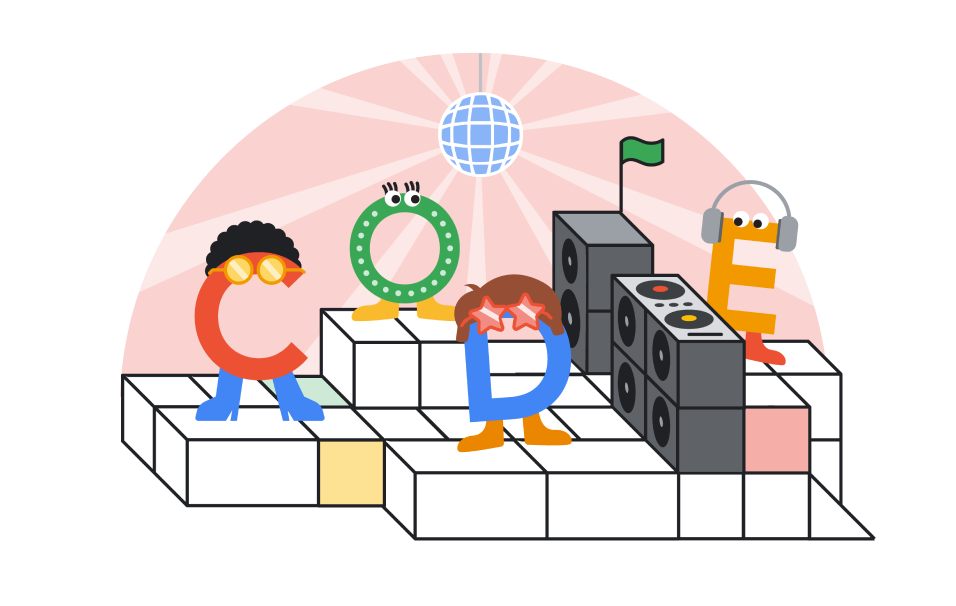
Google also offers CS First — a free of charge introductory computer science curriculum for elementary and middle school students that makes coding easy to teach and fun to learn. Students develop critical thinking and learn core computer science concepts as they create their own projects. Educators lead the way, utilizing lesson plans, tutorials, activities, and other resources.